Call me crazy, but your Twitter icon can and WILL keep me from following you on Twitter. Below are my top 5 gripes about Twitter images and why they'll drive me, and probably many others, away.
- If you have the ugly brown default icon that Twitter uses as a placeholder, I won't follow you. If you use this it makes me think you're not active and I like to follow active people.
- If your Twitter icon is a mini advertisement for your MLM or Dating Service conpany, I will not follow. This just screams that you'll be trying to sell me something at some point and that your primary motivation for being on Twitter is to make money. Pass.
- If your Twitter icon is flipping me the bird I probably will not follow you. I get enough of that when I drive my car, I don't really want it in my twitter client. It's not cute, it's actually pretty stupid and immature. FYI
- If your Twitter icon makes you look angry or like a douchebag, I will not follow you. I'm not in this for negative vibes, baby.
- If your twitter picture is of nude or risque body parts, male or female, I'll definitely pass. I suppose there's a place for that on the internet for certain people... Twitter is not that place in my opinion.
- BONUS GRIPE: Animated Twitter icons may seem like a cool and hip thing, but they get old very quickly and I really don't want to keep being distracted by your dancing banana when I'm trying to read tweets around you. Don't try to steal attention away from others. Tweet awesome tweets and you won't have to resort to such lame tactics.
[PS: If you liked this post please retweet it!]
@www.bradfitzpatrick.com
http://www.widgetsfree.co.cc






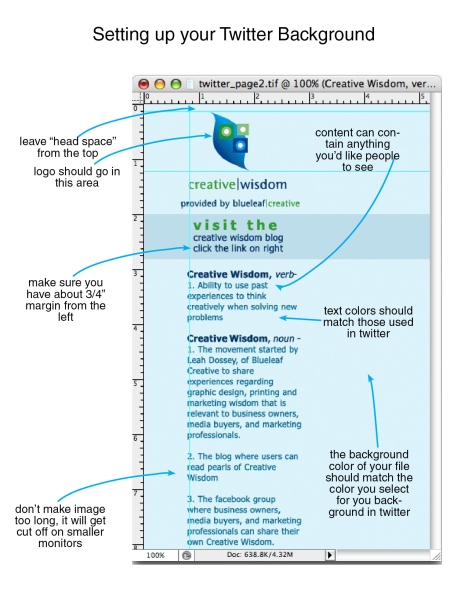

 Twitter Badge
Twitter Badge 





