
The
Facebook Platform, which goes live today, means you can use lots of cool new applications within
Facebook ( )
). We’ve tested most of them, as well as gathering together all the announcements made today. Here are more than 30 of the best, with more being added as they are announced – come back later for updates. More than 70 partners have already signed on.
Editor’s tip: We probably shouldn’t tell you this, but you can gain access to all these apps by logging in to Facebook and going to
http://apps.f8.facebook.com/apps . Soon they’ll move over to the main Facebook domain, but for now, let’s keep it between you and me.


Add CollegeHumor content, be it videos, images or articles, to your Facebook profile with one click. You can send the content to another Facebook user as well, adding to the viral nature of CollegeHumor content. CollegeHumor has also included the ability to add applications that showcase the newest and the most popular content, content from their school, as well as an application to insult their friends. Should be fun.

FeedBurner has built its Headline Animator on the Facebook Platform, and it will display the latest headlines from your FeedBurner blogs, podcasts and RSS feeds to Facebook users. The Headline Animator is a dynamically generated graphic that can be customized as well, and will show on your Facebook profile. This feature isn’t an added reader option, but it will enable you to create a Headline Animator for your blog and put it on your Facebook profile.

Splashcast lets you create your own channels to which programming from across the web can be added, including videos and images. These can then be embedded into your blog or social networking site, and now your Facebook profile. You can create a channel specifically for Facebook, and it looks like the integration into Facebook through its new platform will let you create and edit your channels from within Facebook as well.

With iLike’s integration, you’ll be able to personalize your incoming iLike information based on your Facebook music and friends, and be alerted as to when your favorite artists is going to be in town as well as which of your Facebook friends will be attending. You can also search and add streaming music to your profile, and discover new music based on what your friends are listening to.

Slide’s integration is simple enough: slide shows that you’ve created can be integrated into Facebook. Send them to your own Facebook profile or to a Facebook friend. In addition, its added Slide Guestbook, which lets friends add video, photo and text comments to create a collaborative slide show, and Slide SkinFlix, letting you personalize videos with skins and themes.

With the Forbes integration into Facebook, you can track company stocks and access related financial information, along with the latest headline news from Forbes. You can track up to ten companies by their ticker symbols, view the three most recent news headlines, and get immediate access to relevant financial data. This can be displayed on your profile page and shared with friends.

The Internet tv broadcaster will let you add a
Favorites ( )
) player to your Facebook profile, and is fully integrated with the Veoh platform and favorite videos feature. It enables Veoh to increase its reach, tapping into Facebook’s 24 million users.

The community for dog lovers has a couple of features for its Facebook integration, starting with the Dogster Rescu Application. This allows Facebook users to feature photos of dogs around the country that are in punds and shelters, awaiting a good home. Dogster is also adding the Dogster Cute application, enabling users to showcase photos of the cutest dogs and puppies on their Facebook profiles. Catster will have the same offerings.

The slideshow app allows Facebook users to create music videos and slideshows mixing images, text and effects with a large music library, which has recently been expanded to include
APM music, a joint offering from EMI and BMG. Fliptrack is holding two contests over the holiday weekend, including “make the best music video” contest featuring Plain White Tees’ single “Hey There Delilah” and the final week of the “make a video” contest for the band A Shoreline Dream. Finalists will receive a gift pack from the band and will be featured on their website.

Ma.gnolia’s social bookmarking app built on Facebook’s platform lets member’s latest bookmarks be available for friends to see. The links will be provided for other Facebook members that have also added the Ma.gnolia application. This is obviously an easier way to see what your friends have bookmarked, as it’s displayed within Facebook’s larger community, offering additional info like ratings and tags.

The event finder application lets users discover new happenings all over the country, at the local level. You can search for events or peruse suggested events from within Facebook, and set mobile reminders or add the events to their iCals.

The file sharing application built on Facebook’s platform lets users display files directly from their Facebook profiles, granting more ways for Box.net’s widget to become visible and easily used by more people. Box.net lets site visitors access these files directly, offering a collaborative file sharing application to be used within Facebook’s larger network.

The game creator now lets you add and access its games through Facebook, giving you a wide selection of games to play directly from the Facebook sidebar. Users can play Bunchball games with other Facebook users, increasing the type of interactivity that can occur within the Facebook network.

Channels.com has been integrated into Facebook to delivery daily video clips based on your favorite television shows, as listed in your Facebook profile. These clips come from cable and broadcast television programmers.

The Ether voice-commerce application is often used for business purposes, and will now let you place a “call me” button on your Facebook profile, and earn money by communicating their knowledge and expertise over the phone. This can be used for tutors, consultants, experts, bloggers and a few other professions we can think of that involve a call-in line.

Atomic Moguls has created FantasyMoguls to provide Flick Picks and Box Office O/U as a distributed model for social and fantasy gaming. Facebook friends can share which movies they’d like to see, and find out what movies others are interested in, rate them, and make predictions about how well a movie will do at the box office. These predictions can be stacked against other Facebook users as a fun game.

The style community is extending its Fashion IV rating game in Facebook, letting users enjoy some fun features offered in Fashion IV’s network, which includes ways for users to share their style statements and get feedback about their clothes, straight from the community.
 Flixster (
Flixster ( )
) is launching Flixster-on-Facebook for rating movies and offering recommendations. This provides users with access to Flixster’s rating, sharing and discovery tools that are used on Flixster’s main website service.

The fashion and style informative will let Facebook users express their fashion choices using products they own or desire, to be shared with friends. Create personalized lists from
Glimpse’s ( )
) catalog of over 250,000 items, which can then be named, annotated and published to their Facebook profiles. Friends can create their own Glimpse lists, and also receive notifications when friends’ styles are updated.

Their integrated application involves an interactive travel map, enabling Facebook users to place color-coded maps on their profiles, indicating all the countries they’ve visited, and all the places they hope to visit. Updates to users’ maps will be shared with friends via the Facebook Newsfeeds. Users can contact other members with similar travel plans and get info about destinations they’ll be going to in the future.

The integration with Facebook is pretty apparant; Jangl will offer Facebook users a way to communicate with each other, using their land lines, VoIP or mobile phones, without giving up any personal information. Tying in its announcement from earlier this week, Jangl users on Facebook will also be able to call anyone that has an email address, regardless of geographical location.

Jobster’s application will let Facebook users search for jobs and connect them with people, information and opportunities necessary for furthering their careers. This integration is simply a seamless way to tap into the Facebook user base, which is heavily comprised of college students and recently graduated adults.

The service that lets you make personal loans out to people is now accessible through Facebook, making it that much easier to borrow and lend money. Facebook’s demographic seems to be right up the alley for Lending Club, considering the initiative of Facebook’s college community, which bleeds well into adulthood.

MOG is introducing the “Last Songs Played” and “My Top Songs This Week” applitions, enabling users to automatically display the songs they’ve just listened to on their computers and iPods. This adds personalization options to Facebook users’ profiles, and more ways for song discovery amongst the larger community.

This app lets Facebook users start sports and entertainment pick competitions with other Facebook members. You’ll be able to publish and promote your picks, including scores, rankings and weekly averages, to be shared with other Facebook users.

Prosper introduced its Fantasy Banker game for Facebook users to take part in. Within Facebook, your scoreboard appears with those that you’re playing against, betting on real-time loan listings displayed on Prosper’s website. When the listings players pick gets funded, they earn points. This educational and financial twist on Hot or Not is another way for Facebook users to interact with each other.

This offering gives Facebook users a way to convert digital photos and illustrations into prints, photo books, posters, postcards, mugs, T-shirts and more items. Facebook users can order products for themselves or share reorder links and product views with friends, so they too can order these products.

Radar’s Facebook integration lets you share selected pictures and videos with your friends, and embed Radar-style browsing and commenting tools on your profile. Commenting interaction is displayed in real time, and offers yet more ways to interact, this time around content, within the Facebook community.

Providing travel-planning tools for Facebook users, you can share your experiences with others using SideStep’s Trips application. This lets you list upcoming trips and future travel interests, which can then be displayed on your profile. You can also search for other Facebook users with similar travel interests to get more information from them.

Terralever’s stuffCloud app allows you to apply a weighted list of favorites on your profile, which incorporates the brands and products you like or want to have. This visual representation displays trends across a personal network and the larger Facebook network as well. Terralever also introduced Photo Flipbook, providing users the ability to interact with online photos as if they’re in a book.

The Uber music player is now available for Facebook use, letting you grab, listen to and share music within Facebook. To celebrate this launch, Uber will feature an exclusive track “Transformer (Live from Abbey Road)” from Gnarls Barkley. This player is customizable, letting you choose from skins created by Uber and other artists, including Gnarls Barkley.

The interactive digital entertainment service is offering Facebook users a way to discover new music, videos, movies or television show, and learn more about them based on the entertainment their friends are currently watching and listening to. More features to come.

Viagogo launched a tickets application on Facebook, letting users buy and sell their tickets to live events. You can now manage your ticket listings on viagogo, and add the list to your Facebook profile, where friends can see. Installing this particular application will automatically update changes made to your list, including price change and other updates.

The Widgetbox gallery is now available to Facebook users, for selection and embedding on their Facebook profiles. This offers a pretty inclusive level of customization that has previously been unavailable to Facebook users. The widgetbox gallery for Facebook also links directly to the RockYou app inside Facebook, giving quick access to both widgetbox and RockYou. Pretty nifty.

The Washingtonpost.Newsweek Interactive is offering two political applications built on the Facebook platform, giving Facebook users more access to current political affairs. It’s “Compass” feature allows users to answer questions that determine where their views fall along the political spectrum, and these results are then shared with their Facebook friends, which are invited to answer as well. The network of friends gets a map displaying how their answers compare to each other.

Another voice-enabling service, YackPack offers WalkieTalkie and Tag, letting Facebook users talk to one another by clicking the buttons on each others’ profile pages. This service lets you use your computer and a microphone to chat with other users, and doesn’t require set up or registration.

Scrapblog will let you mix photos, videos, audio and text to create a multimedia scrapbook online. You can aggregate several types of media from all over the web, including
YouTube ( )
),
Flickr ( )
), etc. and now share them on your Facebook profile for all your friends to see.

This offering lets Facebook users share online classifieds through its “WantList” application, which lets you share things your looking for with your friends. Oodle also introduced its “BandTracker” application, which tracks and shares information about over 200,000 bands and upcoming concerts with other users.
































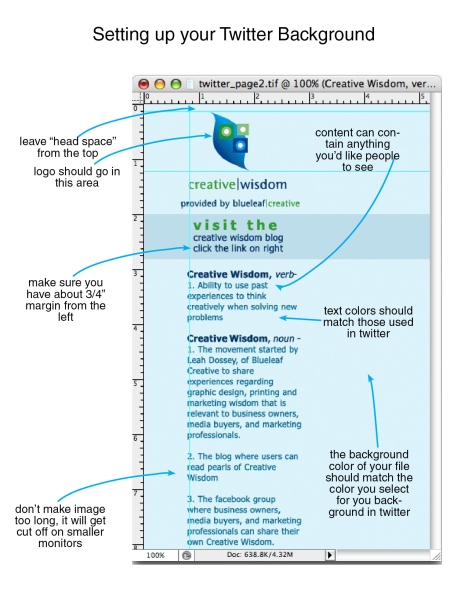

 Twitter Badge
Twitter Badge 












































